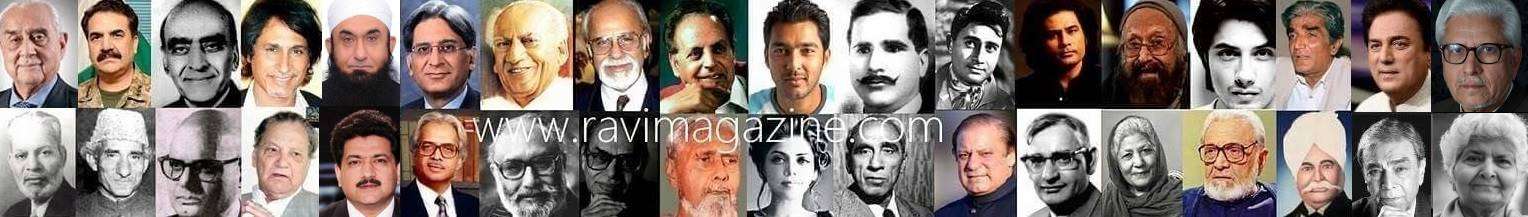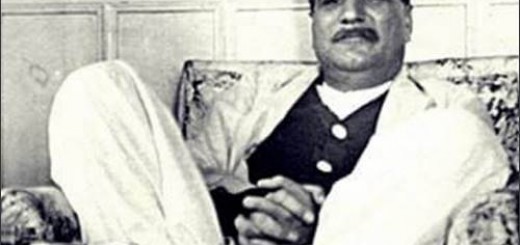Computer Division of United Bank Ltd: Business Report
HISTORY AND BACKGROUND OF COMPUTER DIVISION OF UNITED BANK LIMITED
The computer division(CD) of United Bank Limited (UBL) was inaugurated in 1983 when there was an immense need for computerization in banking in Pakistan. Previously UBL fulfilled all its computer-related requirements by purchasing software and networks from vendors in Pakistan or from abroad.
This was extremely expensive and would cost UBL millions of rupees. As time passed and the needs grew UBL decided to launch its own computer division, which would hire software programmers to develop customized banking systems.
This was a very risky venture as no bank in Pakistan had taken this bold step before but with the dynamic management they went ahead and commenced their computer software division. The start up was on a small scale consisting of less than 10 people. The initial projects had to be supplemented from external help. The confidence of the CD of UBL grew and they started hiring more professionals so that they could fulfill their personal requirements. This was of great benefits for UBL morale and other local banks followed suit.
UBL’s reputation grew in this field, and other local banks that wanted a quick solution to their computerized banking needs asked UBL for help. This opened a new dimension for UBL, previously all UBL wanted was to fulfill their own requirements, but now they had the option to also sell their software and maintain it, thus with initiating their own CD, UBL was also in the vendors’ market. The concept was very lucrative and UBL pounced on the idea. UBL gained much fame in the late eighties and early nineties but due to the recent entrance of international banks, UBL’s market has fallen, the reason being that these foreign banks have state-of-the-art technology and many local banks being impressed by this have switched to them for their software requirements.
UBL has diversified their market by also providing certain software relating to daily transactions and management supporting softwares to reputed organizations like Telegraph & Telephone(TNT) department and Sui Southern Gas Company.
Today UBL is looking to the future optimistically, they want to provide computer banking software which fulfills their personal as well as their customer’s requirements. For this they have maintained a team of dedicated professionals.
Network Features:
- Several servers
- Star topology
- Input / output devices attached
- Each server connected with one printer one at serial port and another at parallel port
- Specialix DG Board installed
- Interface cards with 8 connectors
- Connectors consists of I/O slots
- Slots are connected to terminals
List of major clients & Applications:
In the initial stages UBL developed transaction software i.e. AIS for itself, Sui Southern Gas Company and TNT and for different financial institutions but with the passage of time they developed different banking AIS and DSS applications on RM COBOL and COBOL among which the most famous in banks are UNIBANK and the latest package UNIBANK+ (launched in the end of 1998) in which ORACLE DEVELOPER has been extensively used. UBL’s major clients are as under:
- Bank Of Punjab
- Askari Bank
- Bolan Bank
- Bank of Ceylon
- Soneri Bank
- Sui Southern Gas Company
- Telephone & Telegraph Department
CHARACTERSTICS OF UNIBANK:
Easy to Install:
Any mechanical / manual banking system can easily be converted to the UNIBANK System.
Simple to Operate:
The UNIBANK System is simple to follow and operate. Wide use of screen displays enables the operator to process each step easily. Transactions are keyed in on terminals with the help of prompts and formats displayed on the screen.
Flexibility:
UNIBANK can be installed in different financial institutions to meet varying requirements. It can be used in on-line as well as off-line mode.
Multi-screen Input & Enquiry:
The system allows data input and account enquiry from multiple terminals. The numbers of terminals are determined by the size of the branch. Terminals are usually placed in different departments of the branch to stagger transaction entry activity.
Environment:
Installation of UNIBANK system in mechanized branches results in saving of space as the ledger card posting machines are no longer required. The computer terminals do not generate any noise and help improve the general branch environment.
Generation of Accounting Entries:
Many accounting entries are generated automatically by the System. This reduces the work to be done by the staff of the branch.
System Control:
UNIX shells incorporating operational commands have been devised in such a way that effective control can be exercised on the operation of the system. Back-office processing takes place with minimum intervention by the operator and also ensuring execution of various programs in their correct sequence and with proper files. In the event of computer or power failure, the operator is provided information necessary to recover files to their correct position.
Central Bank Reporting:
Automatic preparation of Central Bank Reports is built into the UNIBANK System. This results in a considerable saving of manual effort in the branch.
Profit /Mark-up/Interest Computation:
The system looks after all requirements of the bank branch to ensure accurate computation and application of profit/mark-up/interest.
Exception Reporting:
Management reports highlighting exceptions of various kinds are incorporated in the System to enable the management to exercise effective control over the branch operation.
Security and Data Integrity:
The System uses security procedures such as identity codes; confidential passwords and authority levels to control access to the System and to maintain file security. Each security is allocated to a department of the branch and is normally allowed access to the data of that department only. Input data is validated at the time of entry that ensures that the data accepted by the system is correct. Certain transactions need to be authenticated by an officer with a high level of authority.
For additional data security, account balances are encrypted on computer files. For security the System allows pre-specified number of minutes, for complete a transaction on his/her workstation before logging him/her out. This protects the System from unauthorized access from an unattended workstation left in a signed on status mistakenly by a bonafide user.
Efficiency:
UNIBANK System introduces considerable efficiency in accounting and information processing activities of the branch. By taking over certain routine functions, it frees branch personnel to attend to more important activities. Implementation of the System usually enables the branch to expand its business without additional workforce.
Back-up Procedures:
The software design has taken into consideration the possibility of serious computer breakdown. Procedures have been devised to keep the latest summarized position of all accounts available in computer printed reports. In the unlikely event of a prolonged computer breakdown, the branch can continue its operations by using these printouts.
Power Cuts:
UNIBANK System can be restarted immediately after power breakdowns. The recovery procedures designed in the software enable transaction entry to start within 2 to 3 minutes of the power returning. The last document posted before the breakdown is displayed to help branch personnel to restart their work. However, battery back up or UPS support is desirable in the UNIX environment.
Usage according to levels:
One of the main characteristics of UNIBANK is that it is developed for all levels i.e. for:
- Operational level
For input of daily routine banking transactions below Rs10000.
- Managerial level
For transactions above Rs10000 managerial level authorization is required and detailed customer information is also available at this level.
- Strategic level
All sensitive data, which is password protected, is available at this level for strategic purposes.
ACCOUNTING PROCEDURE:
Account Number Structure:
UNIBANK System uses separately structured account numbering schemes for Customer Accounts and General Ledger Accounts. The adoption of the account numbering schemes is a prerequisite for implementation of UNIBANK.
CUSTOMER ACCOUNTS:
Customer Account Numbers consists of ten digits and have the following format:
CC – TTT – NNNN – X
CC – Currency code
Each account is retained its original currency that is determined by this two digit code. The user can allocate codes from 01 – 98 to various currencies.
TTT– Customer Account Type
This three-digit number, determined by the user, identifies the customer ledger, e.g., currency deposits, saving account, short term deposits, fixed term deposits, loans, cash credit, etc.
NNNN – Customer Serial Number
Each customer is allocated a unique four-digit serial number within each account type. If the number of accounts of a certain type is more than 9999, then these can be allotted another type code (TTT) and Serial number restarted from 0001. By GL Account definition, different TTT codes may be linked to different subsidiaries of the same main head.
X– Check Digit
The check digit facility enables the system to verify the accuracy of the account number entered. The check digit calculation includes the bank branch number, General Ledger account number, currency code, and account type and customer serial number. After the entire customer account number has been keyed, the computer recalculates the check digit and compare it with the last digit keyed. The actual weights used for check digit calculations are user specified.
GENERAL LEDGER ACCOUNTS:
The General Ledger accounts are non-customer accounts that are used to maintain the bank’s information. Account numbers allocated to these accounts consist of nine digits that are structured in the following manner.
MMMM – Main ledger
The first four digits consist of main ledger accounts.
SS – Subsidiary Ledger
Each main ledger can be further subdivided into sub-heads that are defined by these two digits.
CC – Currency Code (as in Customer account number)
X – Check digit (as in customer account number)
Here the check digit calculation is based on the main and subsidiary ledger codes.
While entering any General Ledger account number on the terminal, the character ‘G’ has to be keyed in before the number begins. This enables the system to distinguish between General Ledger accounts and Customer accounts.
Using UNIBANK ; input from user
Initial
- Type in your login and password
- Use the UNIX command to determine the type of terminal you are using
- Get status of current of current events
Transaction entry during banking hours
- Execute the start of day screens and enter the various requirements
- Display ‘select transaction type’ screen for your transaction entry
- Enter transactions
- Open new accounts
- Addition/ amendments of customer records
- Display today’s transactions
- Display/print customer account statements
- Add/delete records
- Inactivate/reactivate record
Processing at the end of the day (after banking hours)
- Generation of automatic accounting entries
- Customer account file update
- General ledger file update
- Printing of Statement of affairs
- Printing of other reports
- Exit from the main menu
- Correctly log of the system
Main procedure:
For transaction entry, screen 1(Sample) SELECT TRANSACTION TYPE is displayed and the required function can be selected by entering the appropriate code displayed against each function.
The main objective of the on-line program is to accept entry of the financial and non-financial transactions from the terminal. The selection menu displayed in screen 1
Includes codes for financial transactions and customer accounts maintenance transactions in addition to the to the account inquiry and transaction display features. As a general rule the on-line program uses the lower half of the screen for entry of transactions while the upper half is used for customer /GL information whenever a transaction is being entered into it. Any system error or messages are displayed at the lower end of the screen.
In supervisory mode, screen 2 allows the supervisor to select the required function.
ONGOING OPERATION (During Business Day)
The daily processing of the UNIBANK System consists of two main segments:
- On –line Processing
- End –of –day processing
On-Line-Program
The On-Line-Program updates all transactions entered in real time. As a result, on-line inquiries always reflect the latest position. This program remains available during the business hours of a bank. After that it is kept on till all the departments have completed their entries for the day. This program is used to:
- Enter all types of transactions
- Reverse/ correct erroneous transaction entries
- Open accounts
- Close / freeze accounts
- Re- open / reactivate accounts
- Mature term deposit accounts
- Record/ change overdraft limits and drawing power
- Issue/ cancel/ stop / release cheques
- Record/release block amounts
- Supervise financial transactions(with option to verify by re-keying entries)
- Display account detail and balances
- Display or print transactions entered during the day
- Display grouped accounts
- Maintenance of customer account static data
- Display / print statement of accounts
Transaction balancing procedure
When the entry of the financial transactions for the day is complete, the transaction balancing procedure has to be undertaken, the transaction display/print feature of the on-line program is helpful in this activity especially for balancing cash, clearing and transfer delivery transactions.
Other on-line facilities
- Customer and General Ledger Statements
These statements can be printed or displayed, from the beginning of the 12month period prior to the current half-year.
- Password maintenance
Only those personnel with the proper clearance i.e. valid identification codes and passwords can use the system. The manager has the power to add, amend or delete users to the system. Users also change their passwords within a specified period to avoid being time-barred
- Manager supervision
As an additional security measure, when the computer system is shut down for the day, the system automatically captures the image of all UNIBANK files. The next day the contents of UNIBANK files are crosschecked against the image before the posting of transactions is initiated
- Head Office ( H.O.) extract
All transactions entered in the branch at the H.O. can be printed to a report called the
H.O. extract. Besides the usual transaction information additional information can also be entered using the Banking option.
- Clearing/transfer delivery schedule
The system allows entry of the outward Clearing/ Transfer delivery transactions so that register and bank-wise schedule can be printed.
- Salary posting
This option enables salary transactions (output of payroll systems) to be made available as on-line banking transactions for posting to their relevant accounts.
- Alpha index
An alpha index is created by the system to be able to retrieve Customer Accounts on the basis of the first, middle and the last names. This option searches and displays all selected accounts.
- FDD & Traveler Cheques inquiry
An inquiry and update of all reported lost FDD’s and traveler Cheques is available through this option.
- Customer Account non-Financial Display print
All non-financial information regarding the Customer Accounts can be displayed on the screen or printed for reference purposes.
End- of –day processing
End- of –day processing begins when the on-line program has been terminated and the operator has ensured that the transactions entered are complete, supervised and balanced and the manager ‘s supervision has been successfully completed. This option is simply selected through the Back- office menu and certain steps are run automatically which update various files with the day’s input, produce reports and perform other tasks. Some important steps/reports are listed below:
- Daily Customer/ General ledger accounts movements list
- Printing override reports
- Generation of contra and other accounting entries
- Accrual/ capitalization of interest
- Printing of exception reports
- Transfer register
- O. extract
- Clearing schedule
- Customer, General Ledger and History file update
- Printing of the Statement of Affairs
- General Ledger & Subsidiary ledger Printing ( Assets and Liabilities/ Income and Expenditures)
- Ledger of Month-To-Date Moved accounts
- Printing of Customer Account Statements
End- of-period processing
The end-of –period processing includes all steps run weekly, monthly, quarterly, half yearly and yearly depending upon the option selected by the user. The following major steps are run:
- Compulsory deduction of Zakat, excise duty and incidental charges
- Printing of customer account statement
- Capitalization \ accrual of interest
- Reports regarding interest
- Half yearly transaction leasure
- Product report
- Statement of loan and overdraft
- Statement of provisional income \ expenditure and profit \ loss
- Creation of files at half-yearly closing
- Creation and initialization of files at yearly closing
- Central bank reports